Billetto features

Event setup & management

Quickly create events
You don’t have to be an IT whiz or a code guru. If you can click and type, you can create an event on Billetto. It takes just 5 minutes. (Yeah, we counted.)
Control the info
Your event, your rules. Set the event date and location, add a title and description, and pick a category. All with a few clicks of a mouse and a few taps of the keyboard.
Style your listing
Go beyond the plain old text. Add a hero image to your event. Embed videos and photos, link to relevant sites, and format the text to spice up the page and make it yours.
Customise your tickets
Add as many ticket types as you wish and decide how many of each to sell. Ticket types include free tickets, paid tickets, donations, sign-ups, and box office tickets to be picked up later at a physical location.
Sell vouchers
Offering food or merchandise at the event? Sell your vouchers online. Guests can later reclaim these for food, drinks, merch, and whatever else you give out during the event itself. Neat, right?
Help guests navigate
Nobody likes being lost. Once you pick the event location, it’ll show up on a map of the area at the bottom of your event listing. Your guests should have an easier time finding the venue.
Showcase your headliners
Flaunt the big stars of your event. Add their photos, titles, and names to have them show up on your event listing. Shiny!
Edit your buttons
“Get tickets” only makes sense if there are---you know---tickets to get. If that’s not the case for your event, no problem! Simply replace the default button with a “Register,” “Donate,” or “Get Season Pass” one.
Customise your URL
Not happy with that unpronounceable, auto-generated URL for your event listing? Who would be?! Not to worry. Define exactly how you want it to appear.
Be mobile-friendly
Your event page is optimised to look great on any device. Go ahead, tell your guests to check it out on their smartphones, tablets, or computers.
Manage venue capacity
Too many guests, too little space? Set a hard limit for the total amount of tickets to sell. Once your combined ticket sales hit that number, your event will officially show up as “Sold Out.” Boo hoo.
Schedule it
Pick the “Publish later” option to have your event only show up after a certain date and time. You can do the same for your tickets and set the exact time window during which each of them is available.
Make it private
Is your event only open to those “in the know”? Untick the “Public” box and watch it disappear from public listings. Poof, it’s gone! Only people with the event link will be able to access it.
Cancel whenever
If you change your mind, canceling is as easy as clicking a button. (Though you’ll probably want to add a courtesy message to tell your guests what went wrong.)
Clone your event
Want to repeat last year’s success? Have a series of recurring events? Clone your current event and make the needed adjustments. Your army of (event) clones is ready!
Create secret codes
“Pssst, hey...want those ‘special’ tickets?” Hide your most exclusive tickets behind an access code. They’ll only show up when the right code is typed in. No magic word, no special tickets. Sorry.
Ticket sales & guest registration

Register guests for free
There might not be free lunch, but there can certainly be free events. Use our platform to offer free tickets or track guest registrations. The total cost to both you and your guests is zero. That’s cheap!
Decide who pays
Whenever you sell a ticket, we charge a small fee. But it’s you who decides whether to absorb this fee in the ticket price (you get slightly less) or pass it on to your guests (they pay slightly more).
Collect donations
Running a charity event? Go you! You can ask for donations directly through your event page. Just add a “Donation” ticket to your list. Voilà, you’re all set!
Process payments...
...like a pro. You don’t have to be one, though. We handle all payments for you. Guests can pay with any major credit card or via invoice. You can also use our app to track offline payments.
Receive your earnings
Once your event is over, it’s time to get your hard-earned money. Just provide us with your bank details and watch the ticket proceeds arrive in your account via the awesome power of a direct deposit.
Get extra info
Need to know your guests’ dietary requirements or what music they prefer? Just ask! Add a question that shows up when they buy a ticket - it can be an open-ended question or a drop-down list.
Connect with guests
Guests can reach out to you with questions or requests via a secure form on our site. Similarly, you can write to guests to share practical info about the event, announce ticket giveaways, and so on.
Print out tickets
Need some physical tickets to hand out or use for offline promotion? Simply request an email with ready-to-print PDFs. Your tickets will even have barcodes and QR codes on them. So snazzy!
Guests update directly
Ticket buyers might want to update the name on their ticket or even transfer it to a friend. That’s perfectly fine: They can do so directly on our site. So that’s one less headache for you. Phew.
Reserved seating

Offer seated tickets
Does your venue have assigned seating? If you expect to sell at least 100+ seated tickets, our “Reserved seating” service might be for you.
Visualise your venue
We’ll work with you to create a custom seating map for your specific event. Watch your seating plan come to life. Perfect for theatres, stadiums, cinemas, and other venues with assigned seating.
Guests click to buy
Make your seated tickets easy to buy with a super simple point-and-click interface. Your guests can visually navigate your seating plan by scrolling, zooming in and out, and picking their preferred seats.
Lock special seats
Want to reserve certain seats for VIPs or a few lucky guests? Create an access code that unlocks parts of your seating plan when someone uses it. How sneaky of you.
Gain an overview
Our dashboard lets you monitor your reserved seating sales, ticket availability, and guest attendance. All in one convenient overview.
Event promotion

Sell on your site
Have a blog or a website? Good news: We’ll give you a ticket widget to copy-and-paste into your site. Your visitors will be able to buy tickets or register right there on your site without having to leave.
Own your profile
You’ll get your very own organiser profile that people can follow. Customise the photo, cover image, and description to promote yourself. Your upcoming events will automatically show up there as well.
Click to share
Sharing shouldn’t take more than a single click. That’s why’ve added two big, colorful buttons to help you and your attendees share your event on Facebook and Twitter.
Entice with special tickets
Get some buzz going by offering time-limited Early Bird tickets. Sell exclusive VIP tickets for guests willing to pay more to get extra perks. Remember: There’s no limit to the types of tickets you can sell.
Email your guests
Export your guest list into an email tool of your choice. You’re all ready to announce competitions, ticket giveaways, and special offers.
Get listed automatically
Any published event is added to our event listings. People can discover it by browsing and searching for events. Don’t worry: If your event is private, we won’t tell anyone. We can keep a secret.
Be in our app...
Our free event discovery app helps ticket buyers search for and discover new events to attend. If your event is on our site, it’s in our app. See? You can be two places at once.
...and maybe our newsletter?
Every now and then, we send curated emails to promote events to our subscribers. Who knows, maybe your event will make the list?
Day-of-event tools

Use our app
There’s no need for fancy pro scanners and a full cashier setup. Do you have a smartphone? Great: Turn it into a makeshift ticket scanner and cash register. All you need is our free Event Manager app.
Check guests in
The app lets you search guests by name and check them in directly. Or you could simply print out your guest list to cross names out the old-fashioned way. We won’t judge.
Scan tickets
Better still: Since every ticket comes with a QR code and a barcode, you can either use the smartphone camera or a dedicated barcode scanner to quickly scan people’s tickets. Click, whoosh, they’re in!
Give guests options
Guests can choose what ticket format they prefer. They can print their tickets out or simply display them on a smartphone screen. And yes, e-tickets will also work with their wearables like the Apple Watch.
Track offline sales
Selling tickets at the door? You rebel! You can use the Event Manager app to sell tickets on the spot and track these in your total ticket sales overview.
See live stats
Stay on top of things. Track who bought tickets and how many guests have already checked in at any time. All of that right on your smartphone screen.
Reporting & insights

Get the overview
Your event dashboard provides a quick overview of the total revenue and number of tickets sold See how your ticket sales have unfolded with an interactive historical graph.
See the breakdown
Selling multiple tickets? Get the breakdown for each one, including a look at whether it was bought online or entered via our Event Manager app. Keep tabs on how many tickets you still have available.
Receive daily reports
Don’t want to have to log in to check your stats? We don’t blame you! Make things easy for yourself. Request a daily report and get the list of transactions and ticket status sent to your email once a day.
Add Google data
If you’re using Google Analytics, integrate your account with Billetto to get extra stats about people viewing your event listing.
See the referrers
See which of your channels is driving sales and who has referred people to your event listing. This can help you optimise your promotional efforts.
Get guest insights
See where your attendees come from on a color-coded, interactive map. Gain an understanding of your ticket buyers’ demographics to better target your marketing.
Integrate with Facebook Pixel
Our free event discovery app helps ticket buyers search for and discover new events to attend. If your event is on our site, it’s in our app. See? You can be two places at once.
Export guest lists
Easily export your guest list in different formats including PDF, XLS, CSV, and TXT. If you’re using Attendium, we can export in a compatible XLS format, too. We’re pretty flexible.
Support

Ask us anything
Stuck? Sad? Need help? We’re here for you. Either drop us an email or call our phone hotline during work hours. We’ll do our best to make you happy.
Find an answer
Have a question? There’s a chance someone else has already asked it. Search or browse our list of frequently asked questions and get tips on making the most of Billetto features.
Get tips & tricks
We’ve put together a whole bunch of articles, eBooks, and blog posts to help you become a better event organiser. After all, when you succeed, we succeed.