5 Steps to Create a Killer Event Page

Creating a killer event page is a key part of organising any event, whether it’s an outdoor party, yoga class, business conference, or something else entirely. Your event page is where people will make that crucial decision: to sign up for the event or to close the browser and move on to something else.
A great event page can do much of the ticket-selling for you and convert visitors into attendees - all on its own. A poor event page may cost you potential guests and ticket sales.
Thankfully, it doesn’t take a rocket scientist to build an effective event page. It’s a matter of keeping a few basic rules in mind and following some simple steps. We’ve put together a step-by-step guide to help you craft the perfect page for your event.
Ready to get started? Great! Here are your five steps to create a killer event page.
1. Start with the basics
Yes. That sounds very obvious. Yet it’s surprisingly easy to get sidetracked and worry about all sorts of less pressing issues before getting the basic event details in place.
Put everything else aside for a moment. Write down all of the must-know information about your event. Your goal is to end with an event page that makes this information super easy to find. Put yourself in your attendees’ shoes and try to answer any questions they may have. When you create an event page, you’ll likely want to address some of the following:
- What
What is the main purpose of the event? Is it for entertainment or education? Will there be food and drinks? Do guests need to bring anything? Is there a dress code?
- Who
Who is hosting the event? Who is it organised for? Who are the main speakers / lecturers / performers? Can you add some information to familiarise your potential guests with their prior work?
- When
When will the event happen? How long will it last? Are we talking just a few hours or is it a festival that stretches over the course of an entire weekend?
- Where
Where exactly is your event taking place? How do people get there? Will they need to drive or can they take public transport? Consider embedding a map or adding detailed directions to help people plan their journey.
If it’s a virtual event like a webinar: Did you include the necessary links? Is there some software guests must download in advance?
The above is a great list of questions to start with, but it’s far from exhaustive. Think about your event and identify key information you need to share.
2. Polish up your event page
Now that the basics are in place, it’s time to make the page pretty. In most cases, the event page is the first - and often the only - impression people will have of you and the event itself. This is why you want it to look clean and inviting. Here are some things to keep in mind:
The perfect event image
Your event image is (almost) everything. They say “don’t judge the book by its cover,” but the truth is people will form an opinion of your event within the first few seconds of seeing your event page. If your event image isn’t up to par, you might be losing potential guests before they’ve even had the chance to learn more about your event.
Your event image will also show up when people share the event page on Facebook or Twitter. You have every reason to spend a bit of time to land on the perfect image for your event. Luckily, you don’t have to be a visual designer to make a great-looking event image.
Sites like Canva help you quickly design beautiful banners for free, regardless of your prior skill level. Need an eye-catching background photo? You can find one online. Here’s our list of sites with awesome (and free!) stock photos you can use for your event page.
With access to stock photos and design tools, you have no excuse to settle for a boring event image. Need some inspiration? Check out these killer event images that work.
Want an all-in-one solution? Sites like Design Wizard combine image search with design tools to give you a one-stop shop for making eye-catching event images.
Styling your event page
Then comes the part where you tell people all the important things about your event. But here’s the catch: Most people won’t read your description word for word; they’ll skim and scan your event page for key information.
You can help them. Use simple styling options to make your event page easy to scan. Split your description into logical sections - e.g. “Venue,” “Programme,” “Menu” - and mark these with clear section headers. You can even add horizontal separators to create neat visual breaks between different sections.
Try to create both numbered and bulleted lists - these naturally draw people’s attention and help them absorb information. Remember: You are not writing an essay. Your goal is to tell people what they need to know as simply as you can.
(Here are more great tips from Copyblogger on making your content scannable.)
Videos, sound clips, and more
While a great event image can catch people’s initial interest, adding rich content like videos will help keep them engaged.
This type of content not only makes your page stand out, it also prevents people from leaving the page to look up your headliner - DJ So-And-So - on YouTube or elsewhere. Many websites and event ticketing platforms let you embed a video by simply pasting its YouTube or Vimeo link directly into your event page. Make good use of this.
The same goes for images, infographics, sound clips, and any other piece of content. Incorporate these where appropriate to make your event page more engaging.
3. Include a way to contact you
You may think you’ve covered all there’s to know about the event. But no matter how hard you try to address every eventuality, people will almost always have more questions. If they can’t clarify things about the event, they’re far less likely to attend it.
Don’t risk them skipping your event just because they couldn’t get in touch. Make it easy for potential guests to contact you. If you can, include your phone or email directly on the event page, so that anyone is able to reach out with questions.
If you don’t want to share your contact information, you can always add a contact form. People will be able to write you with their questions without seeing your contact details. This way, you won’t have to be on standby 24/7 but will still be able to answer people’s questions in your own time.
4. Add a clear call to action
At the end of the day, your event page should convince people to take some sort of action in order to attend your event. They might need to buy a ticket or fill in a registration form. Don’t bury these critical steps within the event description. Visitors should never be in a situation where they’re asking, “Where exactly do I sign up or buy tickets?”
The registration form or the “Get tickets” button should be clearly visible and easy to find. Pick a color that stands out and place your form or button in a prominent spot on the event page. An even better idea is to make sure your call-to-action element is always visible.
One way to do this is to add a sticky “Get tickets” button that stays in a fixed spot even when the reader scrolls down the page. You can place it at the bottom of the screen or in the right sidebar. If done right, people will never be more than a single click away from becoming guests.
5. Make your event page shareable
You’ve now created an event page that looks great, tells people what they need to know, and makes it easy for them to buy tickets or register for the event. You’re almost there!
The last step is to make sure your page can be easily shared with potential guests. Your attendees have friends and family who might also be interested in participating. Why not make it very easy for your guests to share your event page with others?
Having a clean, recognisable event URL that people can copy and paste is great. Including social sharing buttons directly on the event page is even better. If it only takes one click to post your event on Facebook or Twitter, it’s far more likely to be shared than if guests have to copy and paste the URL...provided they even bother to do that.
That’s it!
You now have a killer event page that gets people buying tickets and is ready to be shared with the world. Now go out there and spread the word about your awesome event. Good luck!
Billetto is an event ticketing platform that lets anyone set up a beautiful event page in a matter of minutes. Easily embed videos, add images, and style your page as you like. Every event page on Billetto is designed to look great on all devices - mobile, tablet, or computer.
Billetto lets you add a contact form to your event page so that people can reach out with questions. Sell paid tickets, enable free sign-ups, or offer merchandise and food vouchers. Your guests can buy tickets or register in just a few clicks.
Best of all? It’s completely free for you to create an event page on Billetto. Your attendees will pay a small booking fee when buying paid tickets. (There is no booking fee on free tickets.)
Ready to give it a try and create your first event page?